How to create a website: The complete guide for beginners

As seen in:
Top 3 website builders for beginners
-
Visit site
Test score
8.4
2026
Very good
-
Visit site
Test score
8.0
2026
Very good
-
Visit site
Test score
7.6
2026
Good
Are you planning to create your own website or a simple homepage, but don’t know exactly how and where to start?
You’ve come to the right place!
It doesn’t matter whether you want to use the website privately, for your company or for a club. The size of your budget doesn’t matter either.
In this article, I’ll show you the best and easiest ways to create a website – and discuss free and paid methods.
But don’t worry. You can get a professional website online for less than €10 per month.
With these detailed instructions, you’ll learn how to create a website – and have your self-made homepage online in no time.
Are you ready? Let’s go!
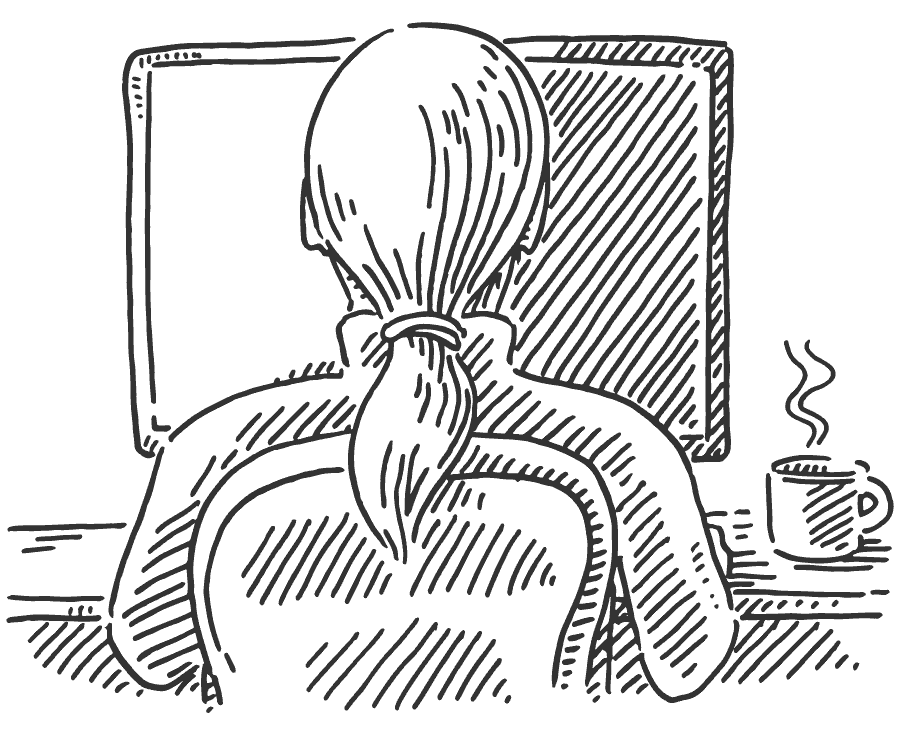
How to create your own website
- Table of contents
- What type of website do I need?
-
Which website tool is best for me?
- Method 1: Website builder – achieves the best results for beginners
- Advantages and disadvantages of a website builder
- Which website builders can I recommend?
- Method 2: WordPress – if you have bigger plans or want to blog
- Pros and Con of WordPress
- Method 3: Online shop system – if you want to sell online
- Pros and Cons of Shopify
- Method 4: Have a website created – convenient but expensive
- Pros and cons of hiring a webdesigner
- How do I find the right domain for my website?
- Frequently asked questions around website creation
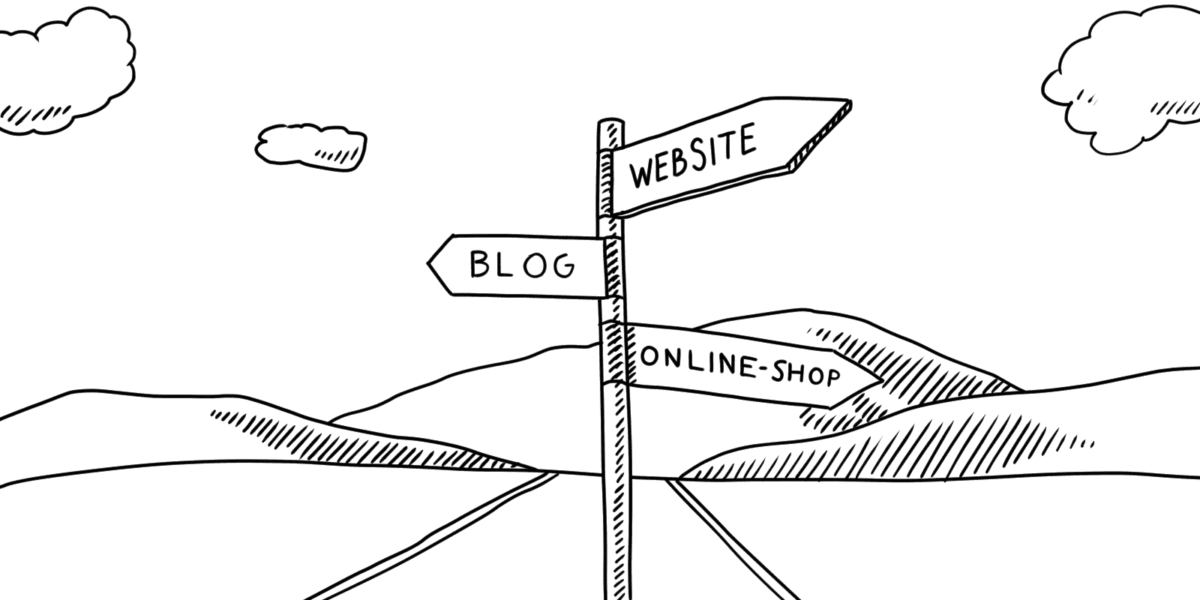
In order to successfully create your website, you first need to understand what type of website you need.
Broadly speaking, there are three types of website:
- The classic website is particularly suitable for introducing yourself, your company or your organisation on the internet.
- A blog, on which you regularly publish up-to-date content, can be used privately or to earn money from writing as a topic blogger. A blog can also be a useful marketing tool for companies.
- An online shop is used to present and sell products on the Internet.
I will explain more about the individual types of website below.
Of course, mixed forms are also possible, such as a company website with a connected blog or a blog with an integrated shop.
However, I advise you to focus on the primary goal of your project at the beginning. This will allow you to choose the website tool that best suits your needs. Once your website is online, you can always expand it to include other areas.
Classic website
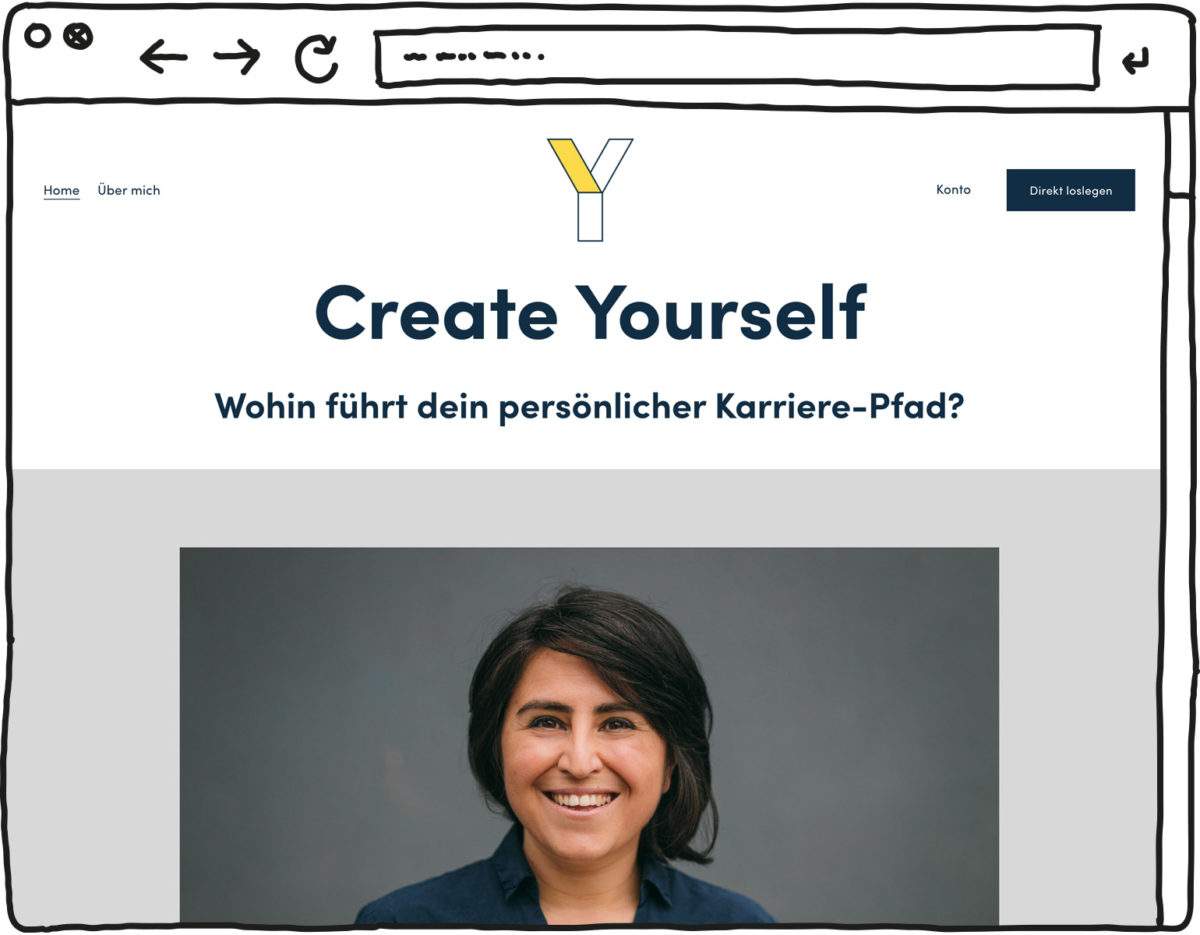
A classic website is the right choice if you want to present yourself, your organisation or your company on the Internet.
For most companies today, their own homepage is the most important figurehead in the digital sector. It is part of the basic equipment for marketing activities.
Interested parties and new customers can find out about you or your company, your goals and services or offers on your website.
Creating your own website or having one created also makes it possible to be found via search engines such as Google.
The classic website ranges from a digital business card or landing page with just one page to extensive websites with 20, 30 or more subpages.
A standard website is the right choice if …
- you want to present yourself or your company professionally online
- you want to advertise your offer effectively
- you want to attract interested parties or new customers
- you want your website to be online within a few hours
- you want to limit the time and effort required for website maintenance
Blog
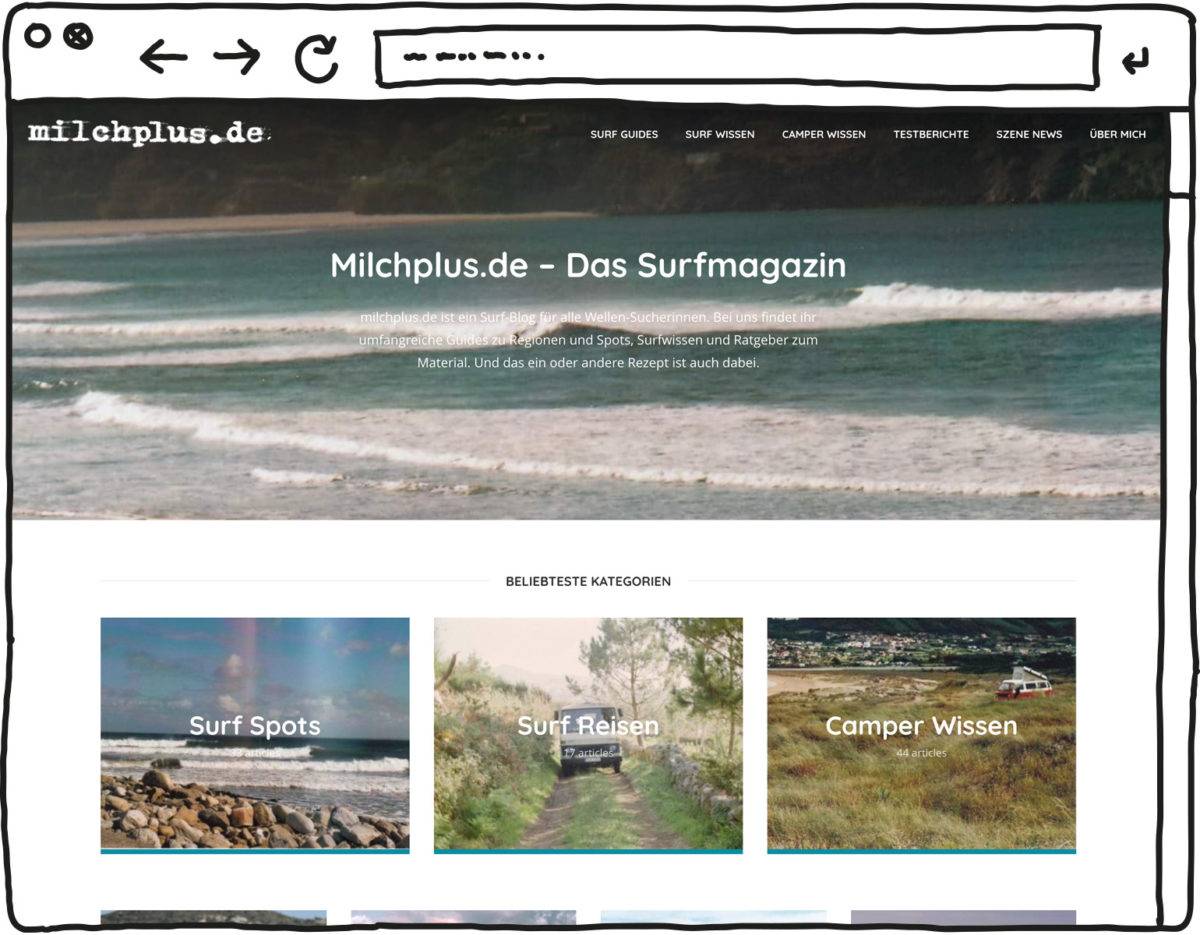
A blog is a kind of diary on the Internet. Blog is short for web log, a combination of the terms web for internet and logbook.
Unlike a traditional website, a blog does not just contain a few static subpages. Instead, articles are published there regularly – usually in chronological order.
Another special feature of a blog is that the integrated comment function invites visitors to enter into dialogue with the author.
While blogs were originally mainly used by private individuals to write down their thoughts and experiences – in diary form with images or video material – the spectrum has now broadened.
Creative people, sportspeople and book or travel fans, for example, blog to regularly tell others about their projects or hobbies – and, in the best case scenario, to generate passive income through advertising revenue.
Companies can use the blog as a digital mouthpiece and position themselves as experts on their specialist topics, for example.
The blog can also be a sub-section of a larger traditional website.
A blog is the right thing if …
- you have something to share on a regular basis
- you want to present yourself as an expert in a subject area
- you want to interact with visitors
- you want to generate passive income
In this article, I’ll show you how to create your blog with WordPress.
Online shop
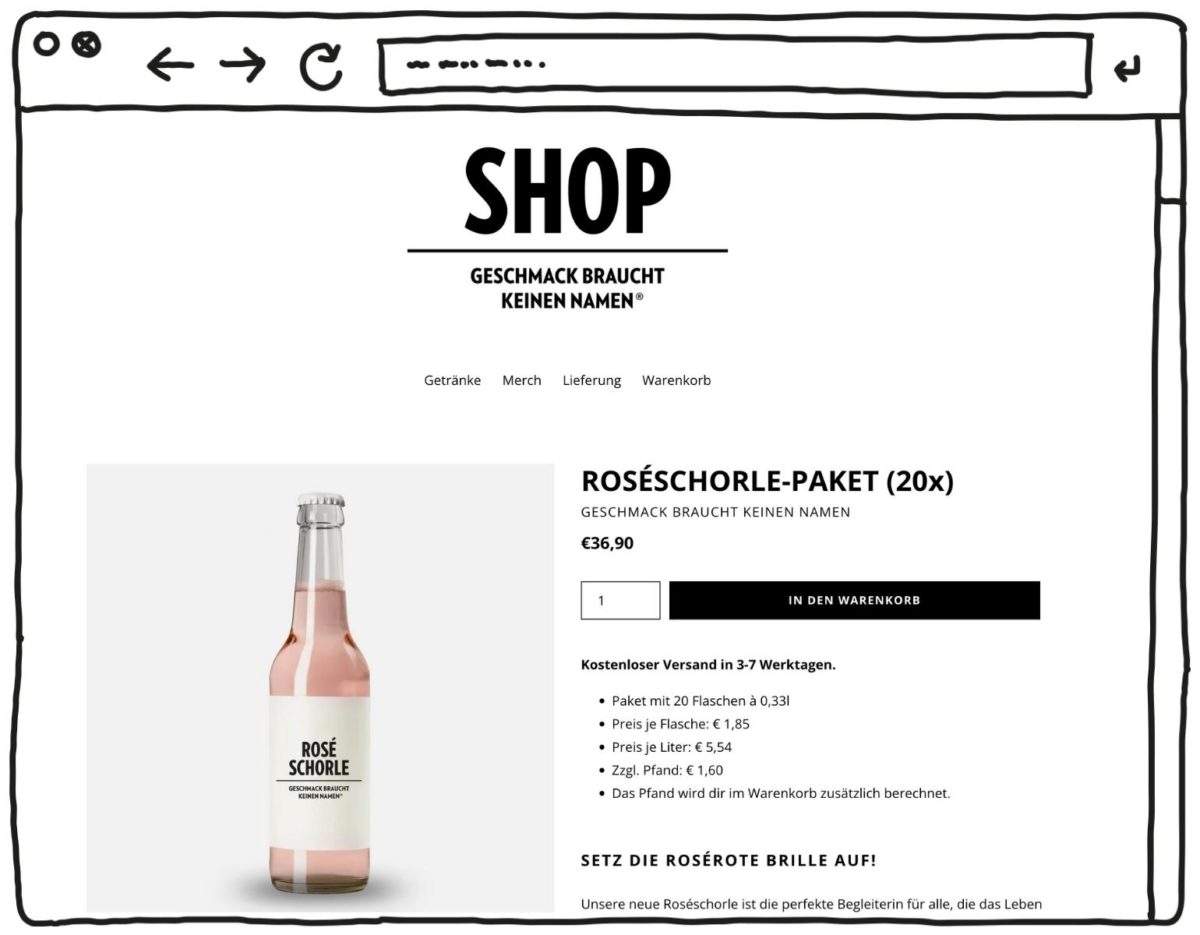
If you want to create a website primarily to sell products or services, you need an online shop.
Thanks to easy-to-set-up shop systems, you can benefit from the eCommerce trend even as a beginner and manage your online shop from your desk at home.
And you can cover a much larger catchment area online, e.g. the whole of Germany or Europe. You can also reach new customers through targeted online marketing.
It is important to build trust with potential customers. Attractive images and meaningful descriptions are essential for this.
Shopping platforms such as Amazon or Etsy are an alternative where you can offer your products.
Although you benefit from their wide reach, this also comes at a price: the providers charge high fees from the retailers and therefore make your online business less profitable than it would be with your own shop.
What’s more, the competition is always just a click away.
Creating your own online shop is therefore becoming increasingly important for sustainable success in eCommerce.
Your own online shop is the right thing if …
- you want to sell your products online
- you want to reach new buyers
- you want to sell your products independently of large platforms such as Amazon, Etsy & Co
What are the best website building tools?
Find a detailed comparison of all the providers I have tested:
-
1 Ideal for beginners

Test score
8.4
2026
Very good
Pros and Cons
- Very easy to set up
- Best results for simple websites
- AI assistant facilitates creation
- Image database with 17,000 photos
- Email inbox included in the tariff
- Rather not ideal for more complex websites
- Other providers offer more choice in design templates
Visit sitePricing
- IONOS MyWebsite Now
- Free from advertisements
- With your own domain & email
- from 1£ / month
-
2 Great design templates

Test score
8.0
2026
Very good
Pros and Cons
- Particularly stylish & mobile-optimised design templates
- Templates for every industry
- Integrated marketing and analysis tools
- Access to over 40 million images
- Comparatively few add-ons (or cost extra)
- Email inbox costs extra (via Google Workspace)
Visit sitePricing
- Squarespace Personal
- With your own domain
- from 11,00£ / month
- Test 14 days free of charge
-
3 Most flexible solution

Test score
7.6
2026
Good
Pros and Cons
- Website builder with the greatest design freedom
- 800+ high-quality designs, 300+ app extensions
- AI assistant for website and content
- Several image databases integrated
- Range of functions can be overwhelming at first
- Email addresses only via Google Workspace (costs extra)
Visit sitePricing
- WIX Free
- Permanently free of charge
- Wix.com branding
- No own domain
- WIX Premium
- Advertising free
- With your own domain
- from £7.50 / month
- Test 14 days free of charge
-
4 Very easy to set up

Test score
7.1
2026
Good
Pros and Cons
- Website wizard that gets your page up and running in just a few minutes
- Attractive & mobile-optimised designs
- Functions rather limited to basics
- Few possibilities for extension
Visit sitePricing
- JIMDO Free
- Permanently free of charge
- Jimdo branding
- No own domain
- JIMDO Premium
- Advertising free
- With your own domain
- from 9,00£ / month
-
5 Best value for money

Test score
8.2
2026
Good
Pros and Cons
- Very simple and beginner-friendly creation
- Designs optimised for mobile devices
- Free support
- Attractive Pro tariffs
- Selection of design templates is limited
- Functionality not as extensive in comparison (no app store)
Visit sitePricing
- Webador Free
- Permanently free of charge
- No own domain
- Webador banner on the page
- Webador Pro
- Incl. domain and email inbox
- Incl. online shop
- from £8.50 / month
- Test 3 months free of charge
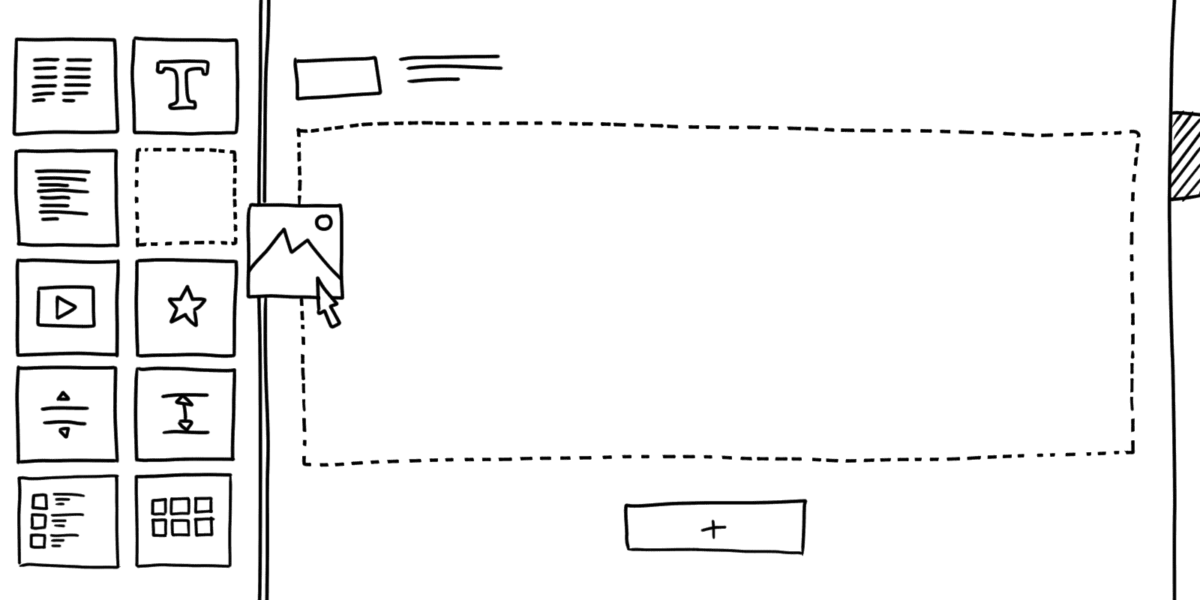
Before you start creating your own website, you need to decide which method is right for you.
So: How do you create a website?
In simple terms, there are 5 different ways to create a website:
- Website builder – perfect for beginners
- WordPress (or other CMS) – For blogs and more complex website projects
- Online shop system – To sell online
- Have a website created – Simple, but expensive
- Programming your own website – Only for professionals
I will explain methods 1-4 in more detail below so that you can decide which method is right for you.
Method 1: Website builder – achieves the best results for beginners
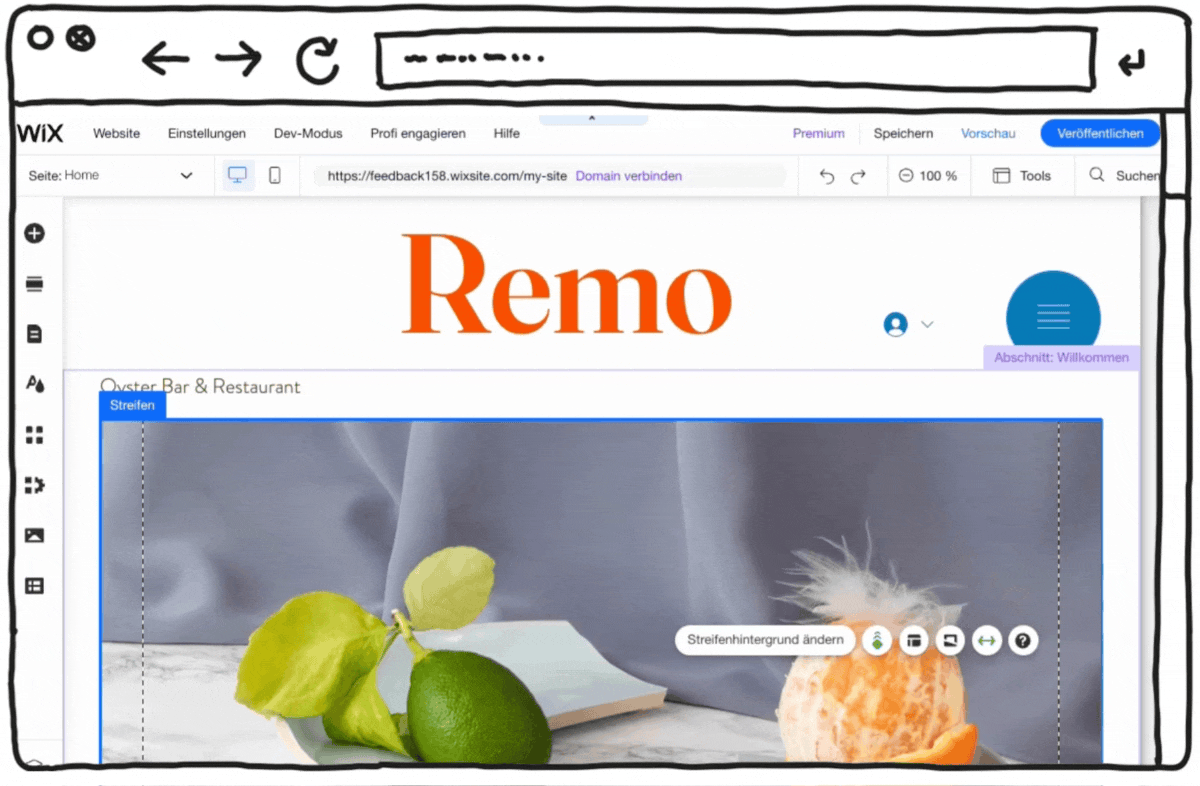
Modern website builders are usually the best choice for creating a standard website. Here you can quickly learn how to create a website.
While the modular systems were still slow and sometimes clumsy a few years ago, they are now very sophisticated and offer professional solutions for most typical use cases.
A large budget is also not necessary.
You don’t need to have any prior technical knowledge or master a programming language to programme the website.
This is because these tools are based on modular design templates created by professional web designers.
With just a few clicks, they can be customised to suit your project – using drag & drop and text editing, directly in your web browser.
The website should clearly present you and your services. You therefore need to provide your own texts and informative photos to create the website.
If you want to expand the functionality of the website later, you can also add blog and online shop functions with all website providers.
Once the website has been published, you can use the Website Creator to take care of search engine optimisation (SEO) and marketing.
A virtual assistant takes you by the hand and supports you with the structure and design of your new website.
How to create your website with a website builder:
- Decide on a provider that suits you (I’ll introduce you to the best website builders in a moment)
- Choose a suitable website design template (template/theme)
- Customise the design to your wishes or brand
- Customise the homepage with photos and text
- Publish your website
Advantages and disadvantages of a website builder
- Very easy to get started
- No programming knowledge required
- Website is online in no time
- Convenient operation via drag-and-drop editor
- Professionally created design templates for websites
- Favourable monthly rates
- Free website creation via entry-level versions
- Expandable with add-ons such as online shop or member areas
- Generally helpful support
- Reaches its limits with complex websites
- limited range of functions in the basic tariffs
- extension of the range of functions is usually subject to a charge
- tied to one provider
Conclusion: With a website builder, you are in good hands with a website project of simple to medium complexity.
Only if you have particularly complex requirements for creating a website or are technically experienced would I advise you to use a CMS such as WordPress (method 2).
Which website builders can I recommend?
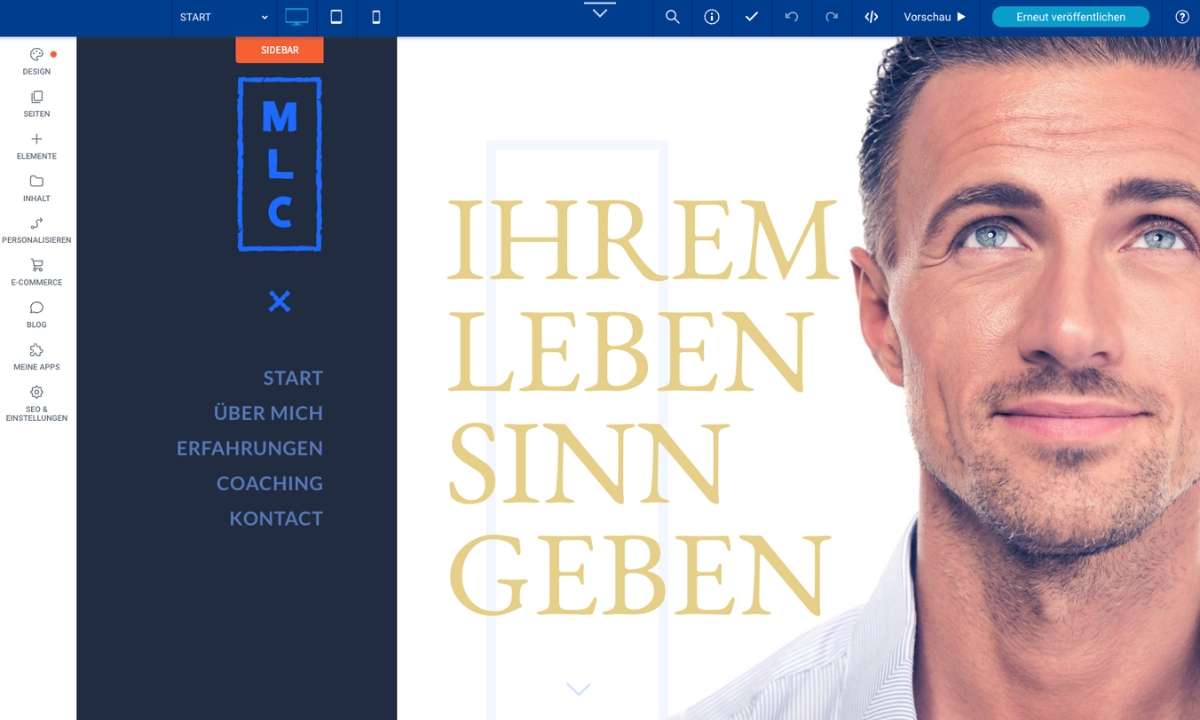
Attractive pricing
IONOS has recently caught up with the competition and offers a very flexible and powerful website builder.
The IONOS MyWebsite builder may take some getting used to for beginners, but there are many good templates for small companies and organisations.
The tariffs are favourable in comparison.
However, there is no free trial version for website building.
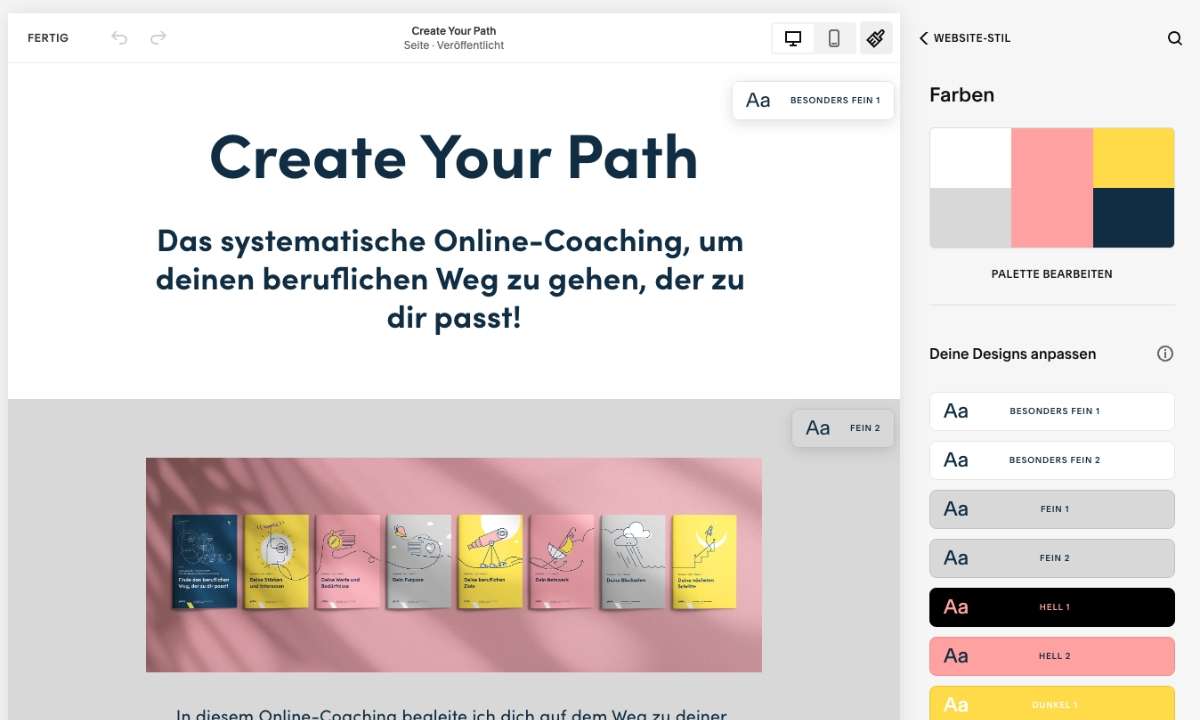
For design lovers
The high quality of the website templates speaks in favour of Squarespace. This is why the website builder for creating your own website is also popular with designers and photographers, for example.
However, Squarespace is somewhat more expensive than the other providers.
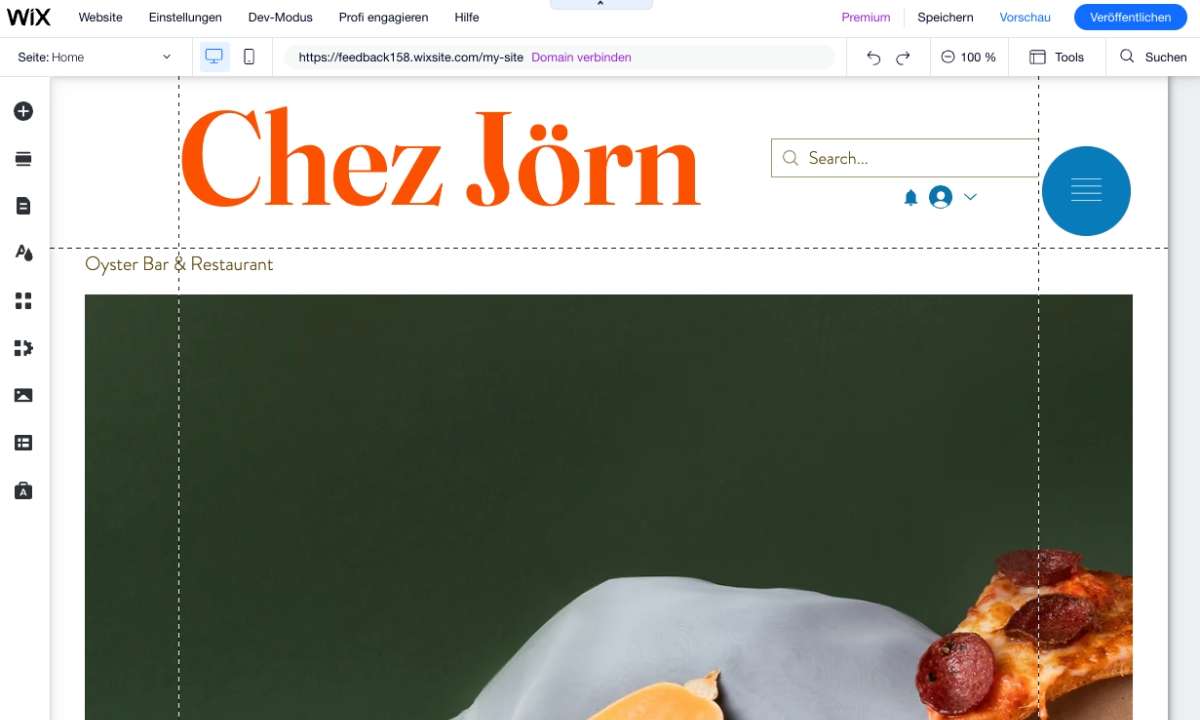
The popular all-rounder
WIX offers an intuitive and beginner-friendly solution, the largest selection of website templates and a huge number of additional apps.
That’s why WIX is the No. 1 on the market for website builders.
There is even a permanently free version that allows you to create and publish your website completely free of charge, as long as you can live with a discreet reference to WIX.
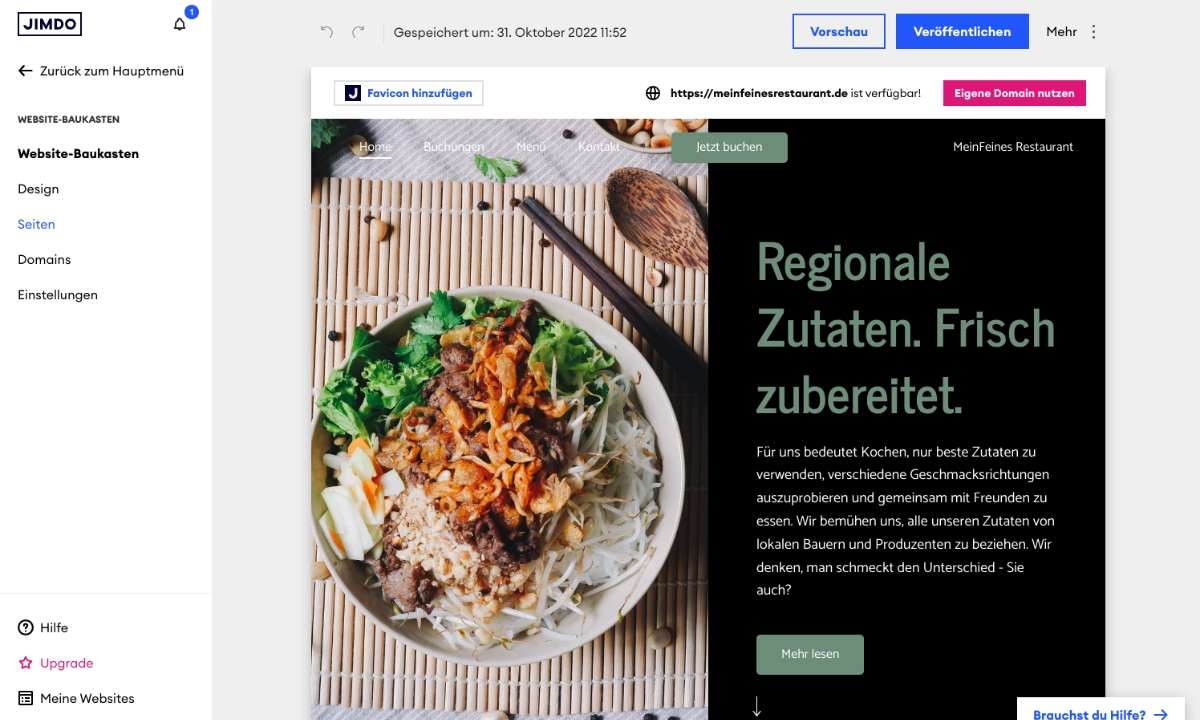
Particularly simple and streamlined
The provider Jimdo stands out in terms of ease of use. With the setup wizard, you can have a first version of your website online in just a few minutes.
A free version for creating a free website is also on board, but this is more suitable for testing purposes.
Method 2: WordPress – if you have bigger plans or want to blog
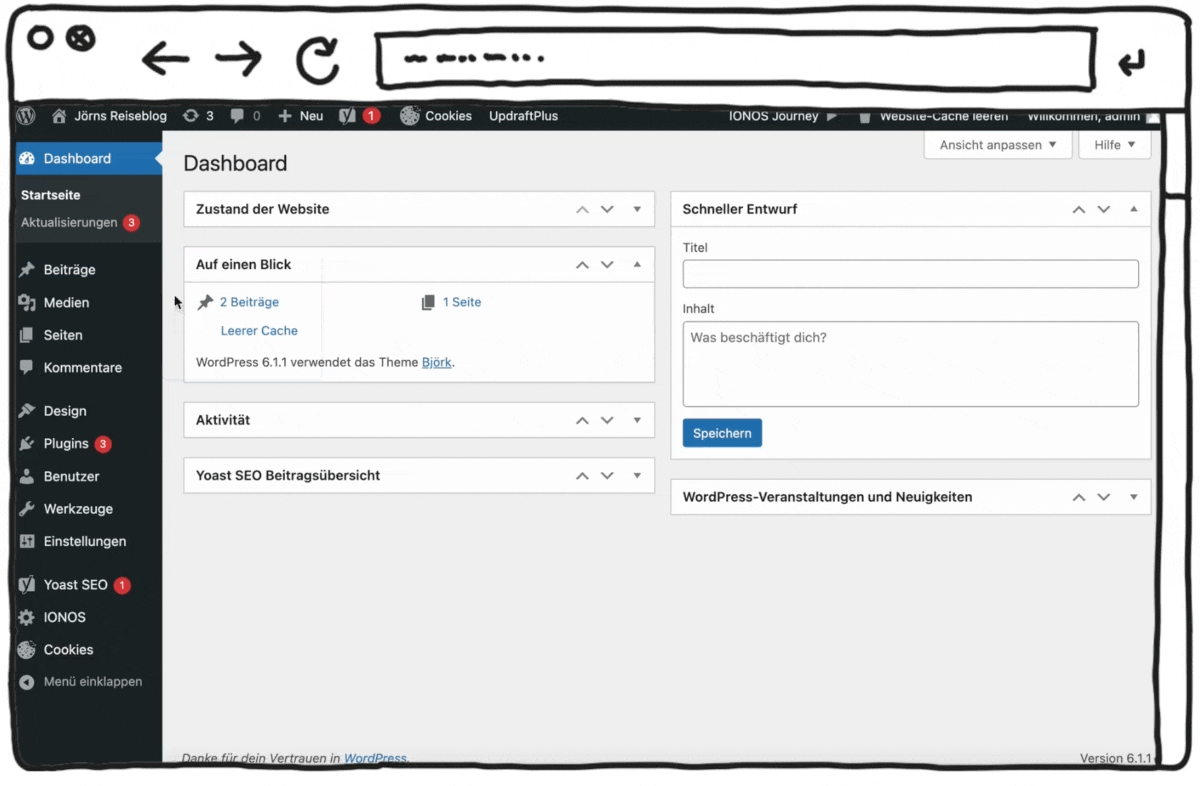
WordPress is the world’s most popular website CMS (content management system). It is used by over 40 per cent of all websites, especially for creating blogs. We also operate “Websitewissen.com” with the WordPress CMS.
Originally started as a blogging platform, WordPress has developed into a powerful tool for website creation.
WordPress is backed by a large community that takes care of the development of ready-made design templates, so-called themes, as well as plugins for functional enhancements.
Unlike a website construction kit, the structure of a website can be customised using widgets or plugins or even access to the HTML and CSS code.
And this is the big challenge when using WordPress. The great flexibility in creating your own website requires more time to learn the range of functions.
How to implement your website project with WordPress:
- Decide on a suitable web host – preferably a WordPress host with 1-click installation
- Configure the basic settings of your WordPress installation
- Choose a theme that suits you
- Customise the design to your wishes or brand
- Create the individual pages and link them in the menu
- Customise the layout of your website with photos and text
- Expand the functionality as required with plugins
Pros and Con of WordPress
- WordPress itself is free - fees are only charged for website hosting
- Numerous design templates (themes) and extensions (plugins)
- Good native blog features plus comment function
- Very large community and extensive tutorials
- High flexibility and full control over your own data
- Due to its widespread use
- there are many service providers who can help with problems
- Training period longer than with website builders
- No customer support
- Premium themes and plugins often come at a cost
- Complex functions such as online shops are possible but difficult for beginners to master
- Additional work for administration (setup & updates)
- Outdated WordPress installations and plugins are vulnerable to hackers
In short: WordPress is the better choice if you primarily want to blog professionally or create a complex professional website.
WordPress itself is free and open source. However, the WordPress CMS must be hosted.
You therefore need a server on which you can run your WordPress installation.
For beginners, I recommend using a web host that offers pre-installed WordPress – otherwise the installation is quite technical.
To get started, I recommend the IONOS WordPress hosting tariff “Start “*, for example, which is completely sufficient for smaller websites or blogs. Here you only pay €2 per month in the first year, after which you pay €4 per month.
The tariff includes a site with up to 10,000 visitors per month, an email address as well as the domain and a free SSL certificate.
In addition, your website will always be updated to the latest WordPress version and scanned daily for malware or other security threats.
This is important because outdated WordPress versions and plugins are often exploited by hackers and misused for spam, for example.
The WordPress CMS is offered on both platforms, which appear very similar at first glance.
The WordPress CMS is managed by the WordPress Foundation and is further developed by a global community.
Who is behind WordPress.org and WordPress.com?
The WordPress Foundation, founded by WordPress inventor Matthew Mullenweg, offers WordPress for free and open-source download via WordPress.org.
It was also WordPress inventor Mullenweg who, together with like-minded people, founded the company Automattic to offer services related to WordPress and blogging.
Automattic launched the web hosting service WordPress.com in the same year.
WordPress.org vs WordPress.com
The key difference between the two platforms is that on the .org site, you can only download the software, i.e. the WordPress CMS, for free.
You have to take care of the hosting and installation yourself.
With your own installation, you are then free from restrictions and have full access to all plugins and themes from the community.
WordPress.com, on the other hand, is a paid hosting service that comes with the WordPress CMS pre-installed. You don’t have to take care of the domain, web space and installation yourself. Beginners can try out creating their own free website with a subdomain (myhomepage.wordpress.com).
Which is better – your own installation or WordPress.com?
Setting up and running your own WordPress installation requires a little technical understanding.
However, modern web hosting providers offer packages with pre-installed WordPress (similar to WordPress.com), so that self-hosted WordPress is also possible for beginners.
You will still need some time to familiarise yourself with the system. If you want to make good use of WordPress, you should take this time.
With WordPress.com, you are very limited in the free or low-cost website tariffs and, in my opinion, you cannot use the actual advantages of WordPress (i.e. use the numerous community themes and plugins).
You only have real flexibility with WordPress.com in the business tariffs from €25/month.
For comparison: your own 1-click installation hosted by IONOS* costs just €4 per month including your own domain and email address.
Conclusion
Anyone who decides in favour of WordPress usually wants to implement a more complex project or blog professionally. An own WordPress installation is the right choice for both – and it’s also cheaper.
WordPress.com’s free plan is only suitable for testing WordPress without obligation. However, you have to accept that you will only get a subdomain (myhomepage.wordpress.com) and that your website will be labelled WordPress.com.
1 wordpress.com has a free plan if you want to test WordPress first or create your website for free. However, the premium tariffs are too expensive in comparison.
2 For an ambitious project for which you need high performance and individual configuration options, I recommend Raidboxes.
Method 3: Online shop system – if you want to sell online
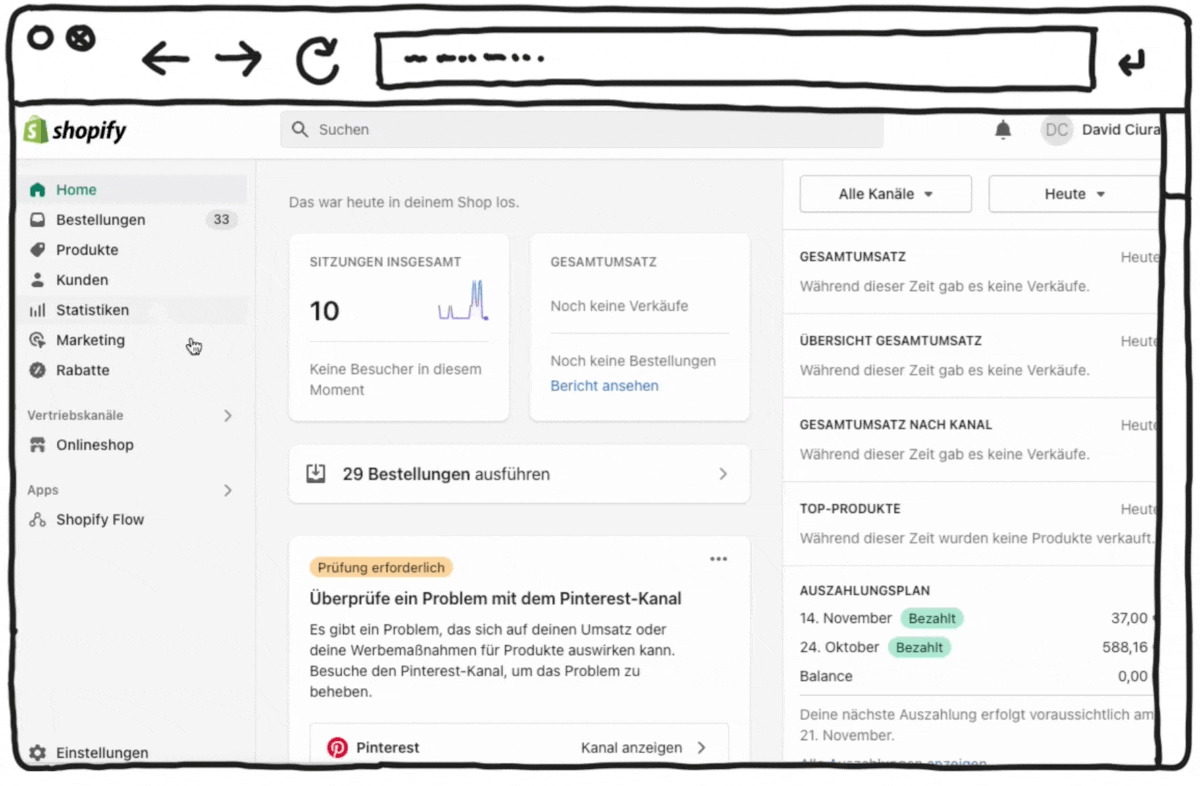
If you want to expand a simple website with a simple online shop module, you can also achieve this with standard website builders.
However, if your focus is on eCommerce, a dedicated online shop system is the right choice for creating your online shop.
Similar to website builders, you can create a complex online shop with just a few mouse clicks. Free themes are available for this purpose.
The most popular provider of online shop systems is Shopify.
Shopify includes many functions that make it easier for you to set up an online shop.
Shopify is a comprehensive control centre for your shop. You can use it to manage everything related to a functioning online business, from inventory and accounting to marketing.
You can also set up a blog, start email marketing or attract customers with voucher codes.
As with the website builders, Shopify does not require any website programming. Programming skills are not required to create an online shop. Registration, setup and operation are simple.
There is a separate app store for expansion. The Shopify POS, with which you can manage sales in a physical shop, is interesting for users with a local location.
If you only want to try it out once, you can test it for 14 days free of charge.
How to implement your shop project with Shopify:
- Create a Shopify account
- Choose a suitable theme
- Customise your shop to match your brand
- Add products and product categories
- Configure the settings (payments, shipping, tax, notifications)
- Add pages with background information, blogs and legal information
- Put your online shop live
Pros and Cons of Shopify
- Quick and easy setup and operation
- Wide range of functions
- Extensive selection of optional extensions
- Good free themes and many premium themes
- Customisable design
- Simple and secure connection to common payment providers
- POS system for in-store sales
- No programming knowledge required
- More expensive than a homepage builder
- number of free themes rather limited
- many extension apps are chargeable
- multilingual shops not yet ideally solved
- add-on necessary to be GDPR-compliant
To summarise: Shopify is the best choice if you want to build a truly comprehensive online shop. Otherwise, you can also use a – cheaper – website builder.
Method 4: Have a website created – convenient but expensive
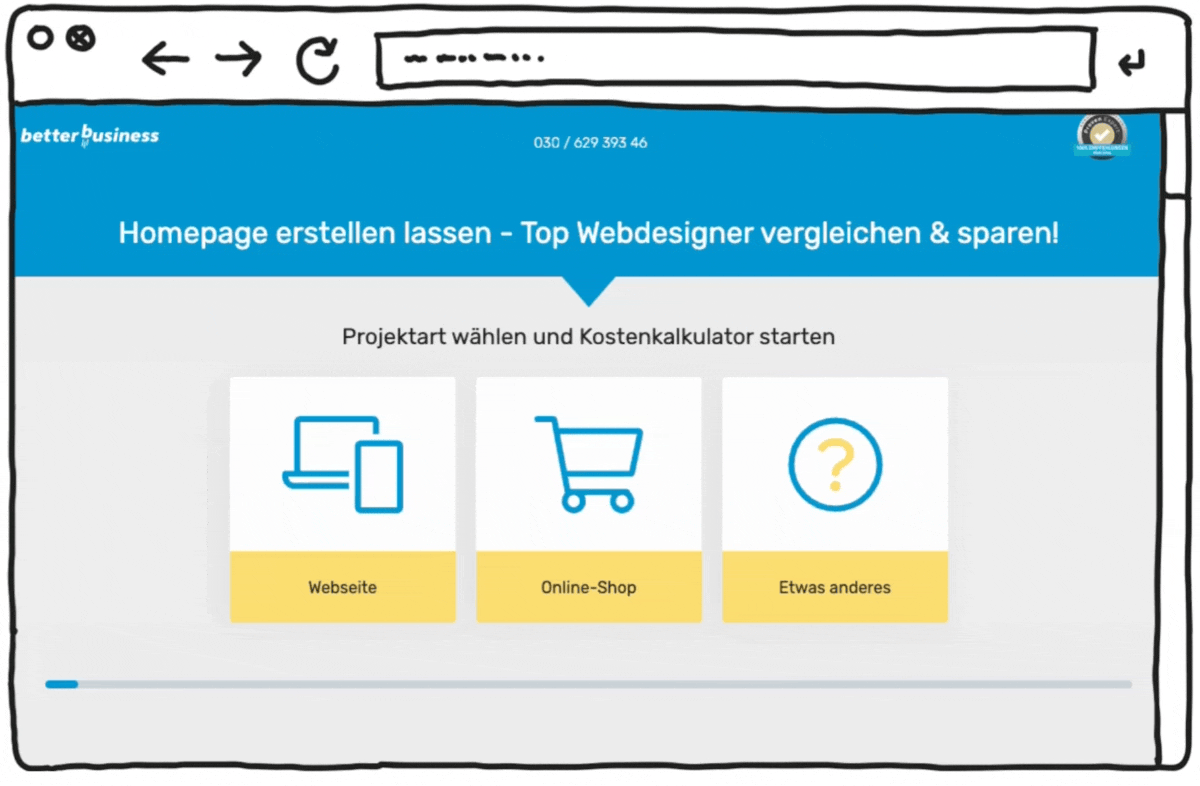
If you don’t have the time or inclination to create your website yourself, you can also use a professional service provider.
There is a large selection of different service providers who create professional websites for small companies or organisations, e.g:
- Local web designers or freelancers
- Online service providers who look after many customers at the same time
- Small and large advertising agencies
The prices for having websites created by web design service providers vary greatly
Depending on the level of experience or target group of the service provider – and depending on your wishes – the prices for having websites created can range from a few hundred to several tens of thousands of euros.It is important to know that web designers usually use one of the systems described above themselves (i.e. website builder, WordPress or shop system).
This also makes sense. That way, you can update the website you have created yourself later on.
The providers of website builders usually also offer the option of booking a web designer who specialises in their builder via their platform.
No matter which type of service provider you choose: You should have an idea of exactly what you want. This is the only way to properly assess a web designer’s offer.
Ask yourself whether everything you need is included and what follow-up costs you will incur, e.g. for website hosting, the domain or subsequent updates.
Even if you have your website created, you may be faced with tasks such as the delivery of text and image material.
Comparison portals such as “BetterBusiness” can help you narrow down your requirements and compare offers.
This is how you proceed if you want to have a website created:
- Make a note of your wishes and requirements. (How should your website be designed? How much content do you have? Is your site multilingual? What other functions do you need? What budget do you have available?)
- Find a suitable web designer for you. Comparison portals such as BetterBusiness can be helpful here.
- Look at the experience, portfolio and technical skills of your candidates.
- Agree the terms and conditions. (Do images and texts have to be supplied? What do subsequent changes cost? What is the schedule?)
- Ask to see interim results for approval so that you can influence the outcome.
Pros and cons of hiring a webdesigner
- Less time required
- No need to deal with the details of the modular system or CMS
- Creative and modern design with high implementation quality if you find a good designer
- Good advice on what content and functions are really needed and how they should be used
- Significantly higher costs than when creating the website yourself
- Subsequent changes and extensions are subject to a charge – especially if you don’t know exactly what you need at the beginning
- Professionalism and quality of a provider can often not be properly assessed as a layman
- Possible waiting times – good web designers often have a lot to do
- Cheap offers are usually “off the shelf” and offer little flexibility
Tip: You can also utilise the advantages of a website builder if you want to have your website created by professionals. Ask the service provider which construction kit or CMS they work with.
On the BetterBusiness comparison portal, you go through a short questionnaire and then receive non-binding offers from certified web designers.
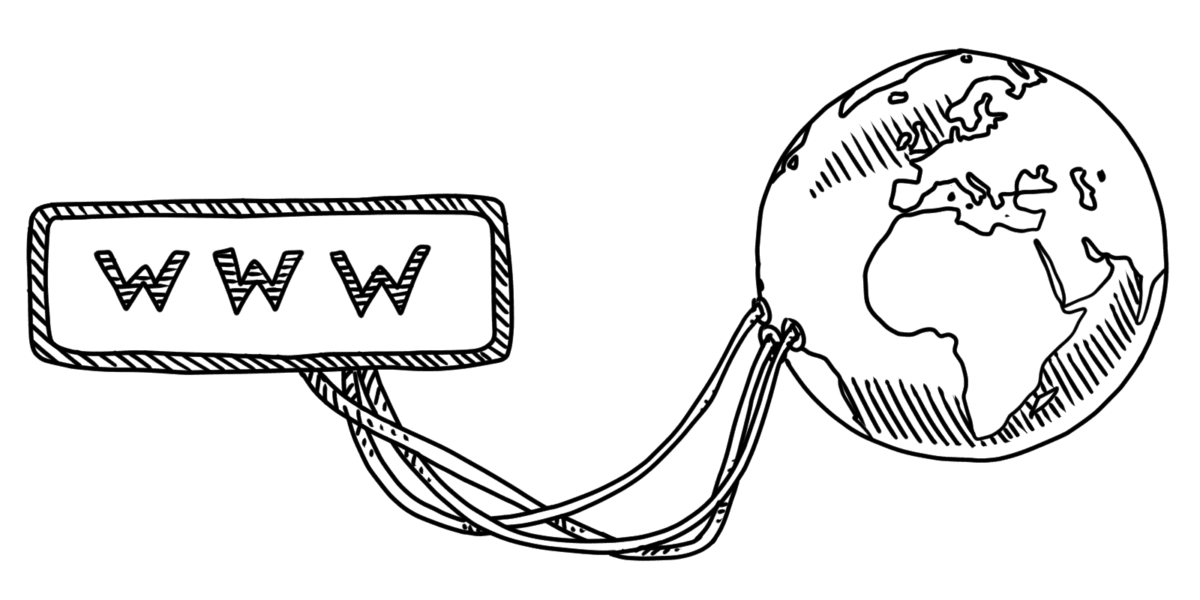
A domain is an Internet address, e.g: https://websitewissen.com
Users can reach your website on the Internet via the domain.
A subdomain is part of a (main) domain and could look like this, for example:
https://websitewissen.hauptdomain.com
You can get such a subdomain with the free tariffs for website creation from the website builder providers, e.g. Jimdo:
https://yourpage.jimdo.com
A subdomain can be sufficient for private websites. However, if you want to use the website as a company, association or for a blog, I advise you to use your own main domain.
Your own domain, such as your-company-name.com, is easier to remember and looks much more professional.
It also allows you to communicate professionally by email with customers and business partners using your own address(contact@your-company-name.com).
Although your own domain is not completely free, it doesn’t cost the earth either.
The costs for the domain and hosting are often already included in the paid tariffs of the website builder providers. You can also link an existing domain there.
What do I need to consider when choosing a domain?
Choosing the right domain is an important part of creating a successful website.
You should therefore take your time when choosing a name. After all, you want to keep this domain for as long as possible.
The domain name is only one of many factors for ranking in search engines. However, domain extensions and keywords can have a positive influence.
Criteria for a good domain name:
- Choose a short domain name (no longer than 20 characters)
- Avoid special characters
- Avoid words that are difficult to understand or unusual spellings
- The domain name should match your business
- Protected brand and company names are taboo (copyright infringement)
- Take your time and test your favourites on friends & acquaintances
A domain can be changed at any time afterwards. However, this involves a lot of effort and can cost you customers and places in the Google ranking.
Which domain extension you choose is an important decision. The domain extension provides important guidance for both Internet users and search engines.
There are three types of domain extensions:
- Country-specific domain (.co.uk, .us, etc)
- International domain (.com, .net, .org)
- Topic-specific domain (.biz, .info, .london)
I recommend that you choose your domain extension from areas 1 and 2. If you run your business in the UK, for example, .co.uk or .com are the best choice. They are the most common and easy to remember.
The .com domain was created in 1985 for commercial websites. Today, it is the most popular domain extension on the internet with over 150 million registered domains.
This means that short and easy-to-remember domain names are in short supply. However, .com is ten times more popular than the .net domain.
The fact that there is a .com shortcut key on the mobile phone keyboard also speaks in favour of .com. You can’t go far wrong with .com if your desired domain name is available.
A country-specific domain extension such as .de makes sense if you are mainly targeting users in your country.
You can also register your domain with multiple domain extensions if they are still available. Then there is no risk of confusion.
Using your own name (e.g. joern-brien.com) can be an effective method. I myself use such a domain for my homepage. I present my service portfolio there.
For private homepages or websites of highly personalised businesses or topics, it is advisable to choose a domain with your own name. This applies, for example, to solopreneurs such as coaches or designers.
On the other hand, this clearly ties the homepage to your own person. This can become a problem if you want to sell the website or business at a later date. Such a domain is then useless for a successor.
In most cases, your own name does not contain any search terms related to the topic of the website.
A domain with the main search terms still has advantages in terms of search engine optimisation (SEO). If a domain consists only of your own name, you give away this advantage.
The “www” stands for World Wide Web and refers to the main page of a domain. This refers to a system of websites that can be accessed via the Internet, which was developed in 1989.
The subdomain “www” in front of a domain name is not mandatory. A domain can be written with or without “www”. Your website builder or WordPress host usually creates both spellings.
Your visitors will find your site with or without entering “www”. However, I recommend that you check this again after registration.
http://” (Hypertext Transfer Protocol) is the technical protocol for transferring data on the web in plain text.
With “https://” (Hypertext Transfer Protocol Secure), a security component has been added to the http protocol. SSL certificates are used to establish an encrypted connection for data transfer.
The SSL certificate is registered and set up for you by all the providers presented here.
Nowadays, domains should only be operated with “https://” in order to be perceived as reputable by visitors.
How to register your domain
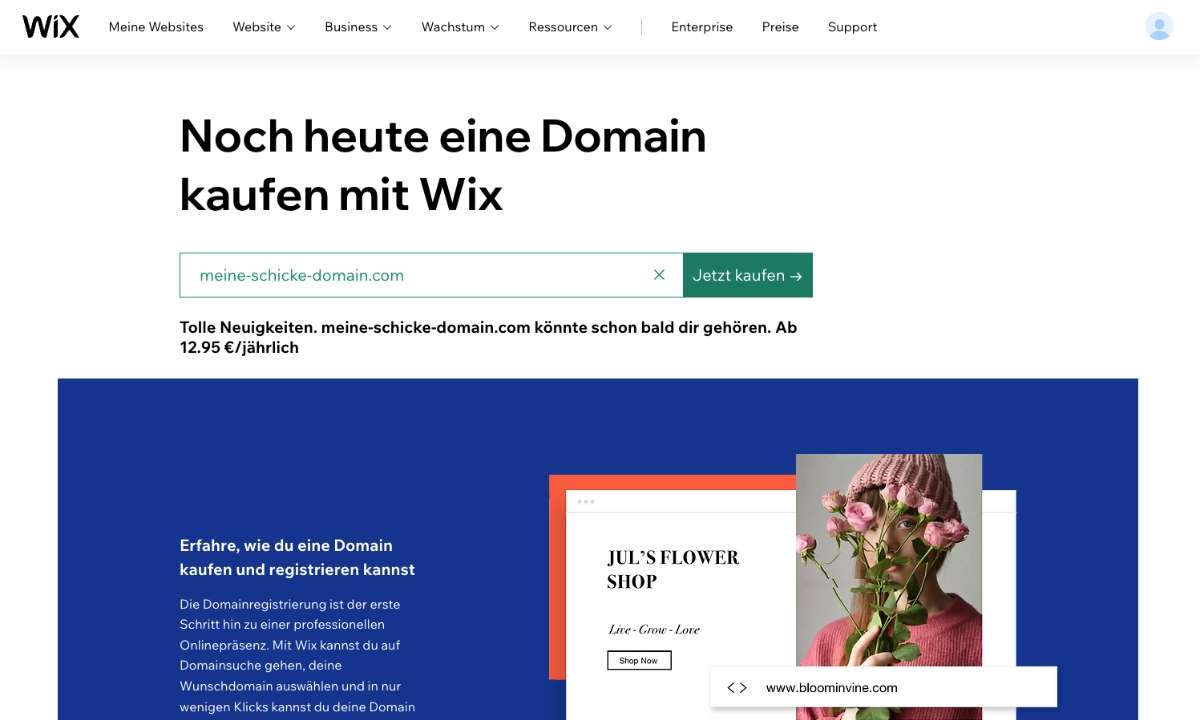
It makes sense to register your desired domain as early as possible. That way you’ll have it for sure.
It’s easiest if you register the domain with the provider where you want to use the website builder or host the WordPress CMS.
You can also transfer the domain if you decide to use a different provider later on.
Check with your preferred provider to see if your desired domain is still available:
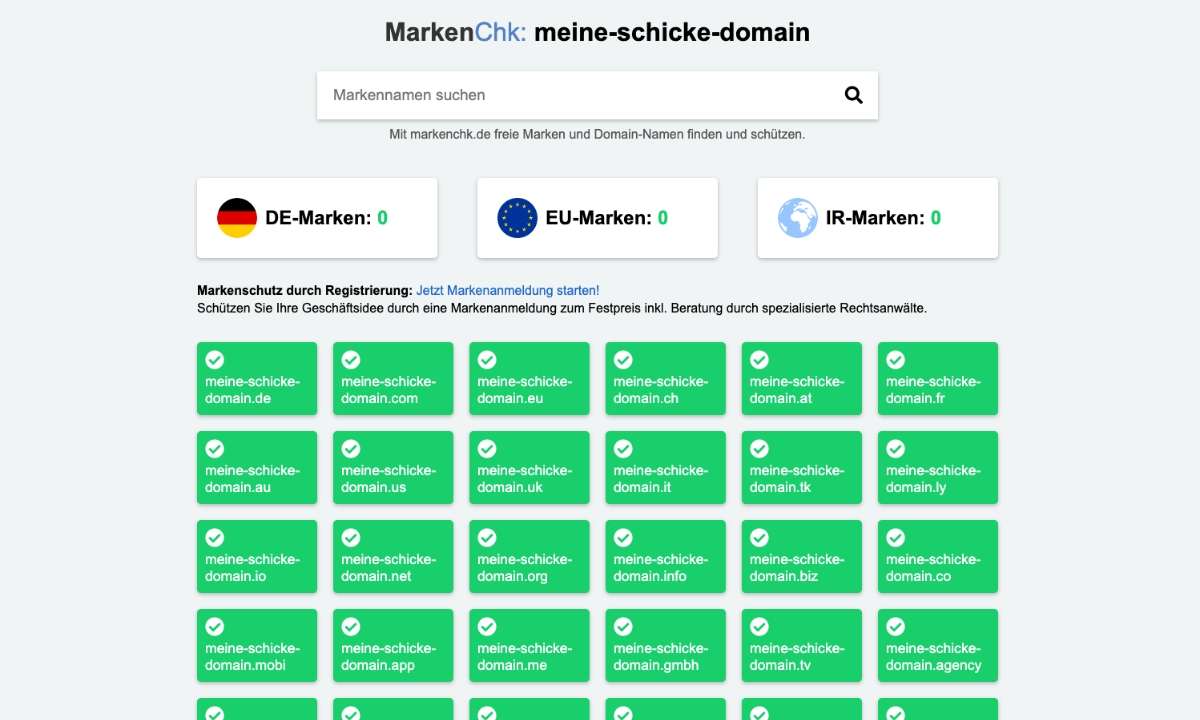
Before you register a domain, you should check the domain name for an infringement of trade mark rights.
A trade mark is infringed if there is a risk of confusion. The trade mark and domain do not have to be identical. In the same industry, a high degree of similarity is sufficient.
You should avoid using names of celebrities or well-known companies and brands. You should also steer clear of misspellings (typo domains).
The owners of a trademark can demand injunctive relief and compensation if a trademark infringement has occurred.
Check your domain in a search engine for trade mark rights.
You can also register your own domain as a trade mark, preferably as a word mark.
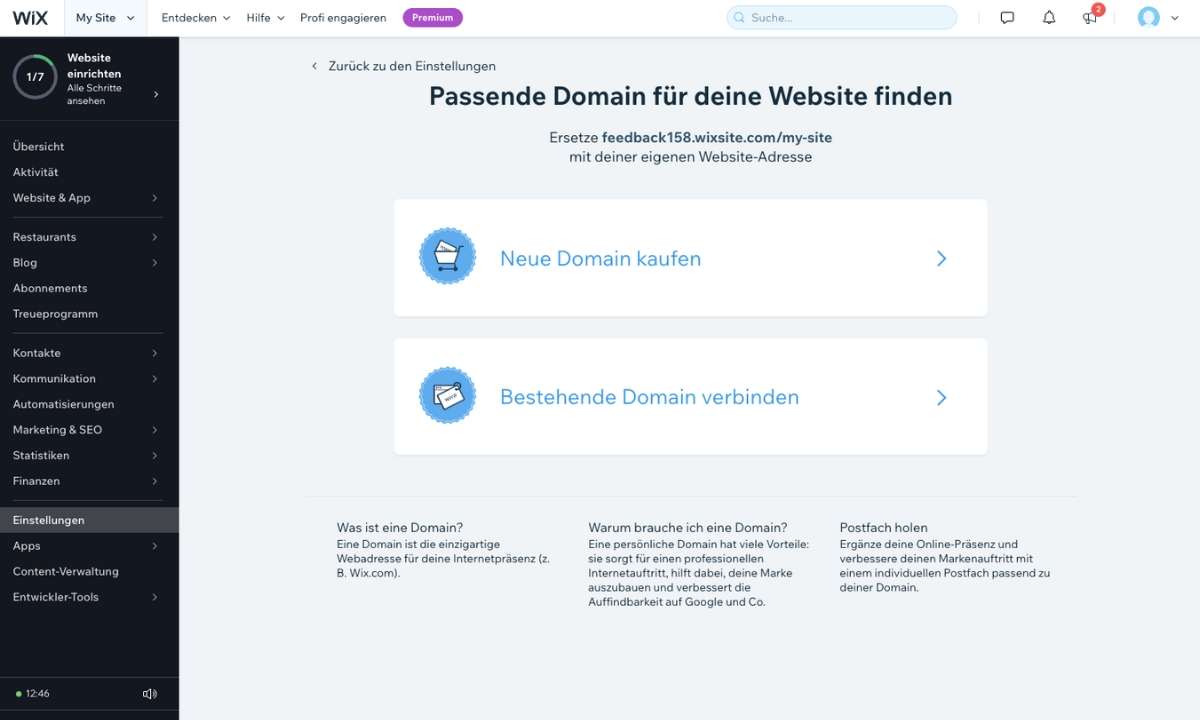
I will explain how to purchase and register a domain using the WIX homepage builder as an example.
It works in a similar way with other providers or web hosts.
Once you have registered with WIX, you can start with the free plan without having to worry about a domain.
You publish your website on a WIX subdomain, but you can switch to one of the premium plans with an integrated domain at any time.
After creating your website, WIX offers you the option of buying a new domain or connecting an existing domain. You can also carry out this process in the “Domains” section of your account.
Firstly, check whether your desired domain is still available. If so, you can register it.
The costs for the first year are included in the price of the Premium plan.
You then assign the purchased domain to your website. If you have previously published a WIX website with a subdomain, WIX will automatically redirect from this to the new domain.
Do you have any further questions? Then feel free to write them in the comments below and I’ll answer them as soon as possible. Please don’t be shy: no topic is too specific, no question too daft!
A simple website with a handful of subpages can be created within a day using a website builder – if the preparation is right.
When using a CMS such as WordPress, you should allow two to three days.
The prerequisite is that images and texts are already available for insertion. I recommend working with a homepage template that roughly corresponds to the desired website structure.
The more complex a website is to be, the longer it will take to set up. Interactive functions such as the connection of database interfaces, for which there are no ready-made components, take a lot of time.
Extensive content, which may also need to be translated into different languages, is also time-consuming. For example, the first version of our self-developed website “WebsiteWissen.com” took us over six months.
You can create a good website with these 7 tips:
- Clarify in advance what type of website you want to create
- Select a provider that is suitable for this type of website
- Follow a proven page structure (use a sitemap)
- Decide on a design style that suits your brand
- Pay attention to mobile presentation (responsive design) and fast loading times
- Keep texts short and to the point
- Use authentic images and illustrations
Thanks to the availability of various website builders, creating your own website is now possible even for beginners. My detailed instructions will help you create your website.
Simple one-pagers can be created and published with just a few clicks using prepared templates. It is not necessary to programme the homepage, but you should have basic PC and Internet skills.
The website builder providers cover most standard use cases such as classic websites, blogs or online shops. Plugins and add-ons are available for more complex requirements. Programming knowledge is only required for particularly powerful or complex websites.
The cost of having a website professionally created by a freelancer or agency can range from around €1,000 to several tens of thousands of euros – depending on the size and complexity of the website as well as the expertise and reputation of the web designer. However, beginners can also create their own website using a website builder. You can then create and operate it for less than 10 euros per month.
It is not easy to calculate exactly how much a website costs. How expensive it will be also depends on your own requirements. In short: the more complex a website is and the more work that has to be put into it, the more it costs to create. You can have a cheap website if you create it yourself.
You can have a website created – either by a freelancer (local or online) or by an advertising agency. You can find specialized web designers, e.g. B. on specialized comparison portals. Outsourcing website creation to a service provider can save time and stress, but of course costs money.
It is cheaper to create the website yourself. This is very easy with a website builder. This also makes it possible to make subsequent changes yourself. The providers of homepage builders also provide experts on their portals who can help with the creation of websites.
Creating your own completely free homepage is possible with some website builder providers. These are permanent test versions that can also be published.
In this case, however, there is no separate domain and advertising information is sometimes displayed. However, this is often sufficient for private use.
These builder providers offer free website creation (with limitations):
- WIX: permanently free homepage (subdomain, advertising banner for WIX)
- Jimdo: permanently free homepage (subdomain, reference to Jimdo)
- WordPress.com: permanently free homepage (subdomain, advertising, WordPress branding, no plugins)
You can also create a free homepage with your own WordPress installation. However, web hosting is required to put the site online. However, you can book this for just a few euros a month.
This might also interest you
- Create a photography website in 4 easy steps (2026) Read article
- Create a portfolio website in 4 easy steps (2026) Read article
- How to create a website: The complete guide for beginners Read article
- How to create a blog: 4 easy steps for beginners Read article
- KompoZer – Download, extensions & project background Read article
- School website design: 4 simple steps (2026) Read article



Comments and ratings
Was this article helpful?
Rate article
Share article