KompoZer WYSIWYG Website-Editor
Downloads, extensions & background
KompoZer is a free software to create and manage websites.
The program works on the WYSIWYG (What You See Is What You Get) principle, which means you create the website through a graphical user interface without having to write HTML or CSS yourself.
Due to the user-friendly file management and an easy-to-use WYSIWYG web editor, it is comparable to well-known, commercial high-end programs.
Latest update:
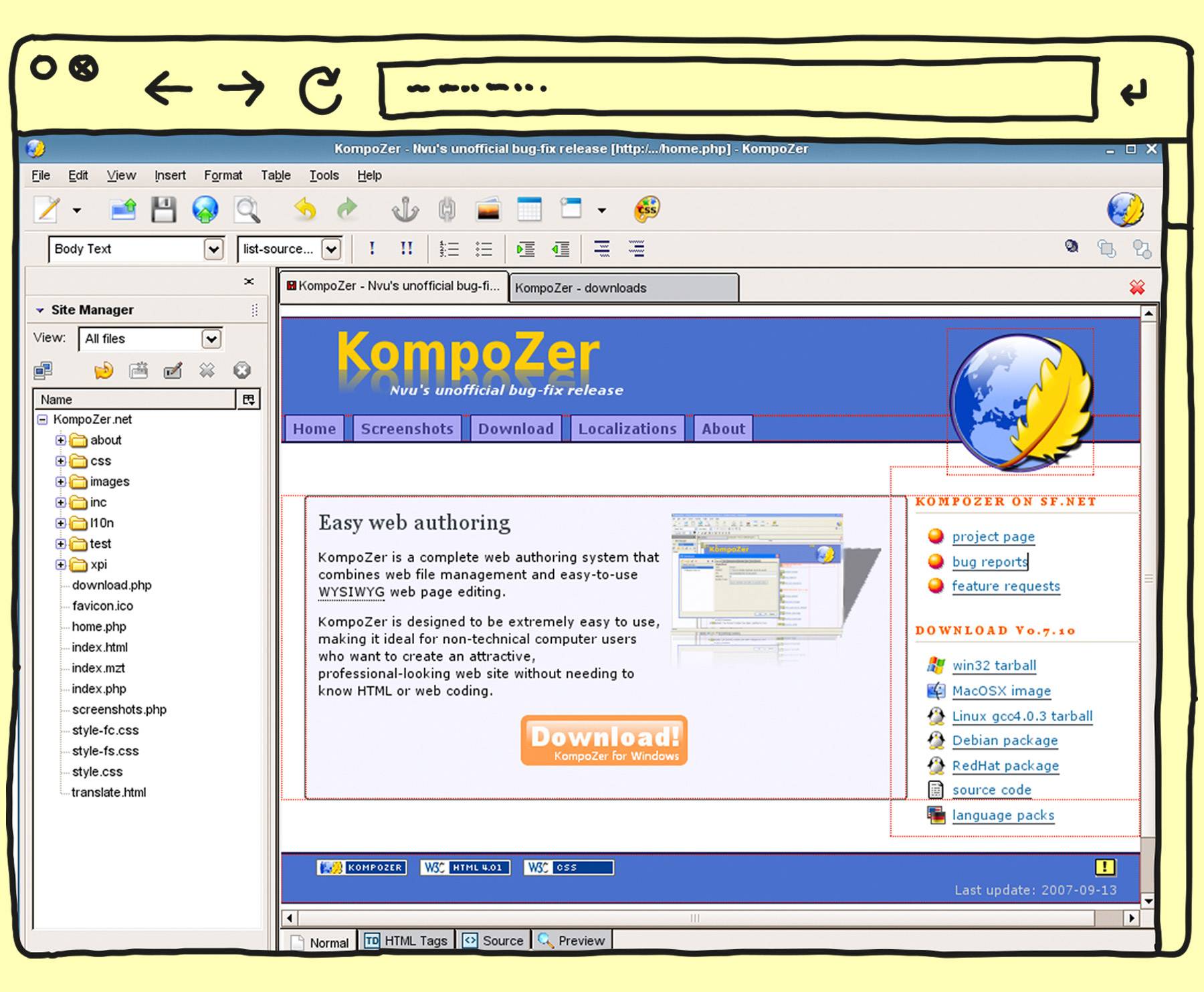
Where can I download KompoZer?
Unfortunately, KompoZer is no longer being developed. However, the program can still be downloaded and used.
Here you can find download links for the latest releases:
Download
KompoZer extensions
If you use Firefox, you can’t download the extensions normally, because Firefox considers the .xpi file as an extension for Firefox and wants to install it. To save the extension, right-click on the link and select “Save target as”.
Installing extensions
All extensions can be installed via menu Extras – Add-ons.
Extensions for KompoZer 0.8b3
Extensions for KompoZer 0.7.10
What is the history of the KompoZer editor?
KompoZer was an open source HTML editor developed starting in 2005 to fix bugs in a previous editor called “Nvu”. Nvu was developed by Daniel Glazman, the lead developer of KompZer was Fabien Cavanaze, who nannntained online Kazé.
KompoZer belonged to the category of WYSIWYG editors. One could use the software to create websites and make changes to them without knowing HTML or CSS. Advanced users could also edit code with the software.
Simple and free
KompoZer was intended as a simple and free alternative to paid software such as Microsoft Frontpage. The program offered time savings by creating complex HTML structures at the touch of a button.
No longer developed
In 2010, the last KompoZer update was uploaded. In 2011, Kazé announced that he was discontinuing further development of the open-source software due to time constraints.
However, since the software has not been further developed for today’s HTML and CSS requirements, such as smartphone-optimized webdeisgn, its use is no longer up-to-date and not recommended.
Screeenshots
Screenshots KompoZer 0.8b3
What are the most important features of KompoZer?
KompoZer was a complete solution for web design. With user-friendly file management and an easy-to-use WYSIWYG web editor, it was comparable to well-known high-end commercial programs.
KompoZer was simple in design, so that even users with no prior knowledge of HTML, could design an attractive and professional looking website.
- WYSIWYG editing was almost as easy as writing in a word processor.
- Reliable HTML code displayed on all popular web browsers.
- Switching between WYSIWYG editing and source code editing.
- TAB display of multiple pages allowed fast page switching.
- Additional functions for tables and forms.
- The web editor was available for Linux, Microsoft Windows and Apple Macintosh operating systems.
KompoZer was based on Gecko, the rendering standard for Internet standards such as XHTML, HTML and CSS, which is also used in Mozilla applications. Its support for XML, CSS and JavaScript, offered the best development tool on the market. Its XUL-based programming makes it extremely easy to customize and extend KompoZer.
KompoZer is an independently working program with a small file size and high speed.
Kompozer is a free and open-source WYSIWYG HTML editor that allows users to create and edit web pages visually without the need for coding skills.
Kompozer is available for Windows, Mac OS X, and Linux operating systems. Since the development of Kompozer has been discontinued it may not be compatible with newer versions of your operating system.
Yes, Kompozer is designed to be user-friendly, with an intuitive interface that makes it easy to create and edit web pages. It also provides a range of helpful features such as CSS stylesheets, site management tools, and built-in file transfer capabilities.
No, Kompozer was last updated in 2010 and does not support HTML5 or CSS3. However, it still provides a range of useful features for creating and editing web pages with HTML and CSS.
While Kompozer can be used to create basic websites, it may not be suitable for building complex sites with advanced functionality. However, it is a useful tool for creating simple websites or making minor edits to existing sites.
No, Kompozer has not been updated since 2010, and the original development team has disbanded. However, it is still available for download and can be used for basic website creation and editing.
Yes, Kompozer is a free and open-source software, meaning that it can be downloaded and used without any cost.
Kompozer supports a range of file formats including HTML, XHTML, and CSS. It can also handle files from other web editors, as well as import and export files in a variety of formats.
Yes, Kompozer allows users to customize the interface by rearranging the toolbar, enabling or disabling various features, and changing the appearance of the interface through themes.
Kompozer does not have built-in support for scripting languages like JavaScript, but it allows users to insert custom code snippets into their pages, including scripts. However, users need to have coding skills or use a dedicated code editor for more complex coding tasks.
This might also interest you
- Create a photography website in 4 easy steps (2026) Read article
- Create a portfolio website in 4 easy steps (2026) Read article
- How to create a website: The complete guide for beginners Read article
- How to create a blog: 4 easy steps for beginners Read article
- KompoZer – Download, extensions & project background Read article
- School website design: 4 simple steps (2026) Read article

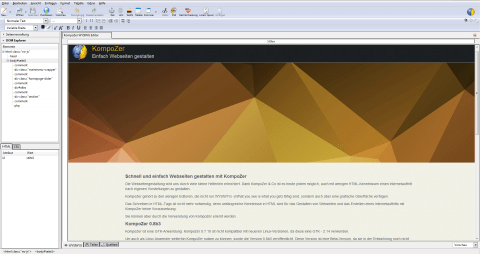
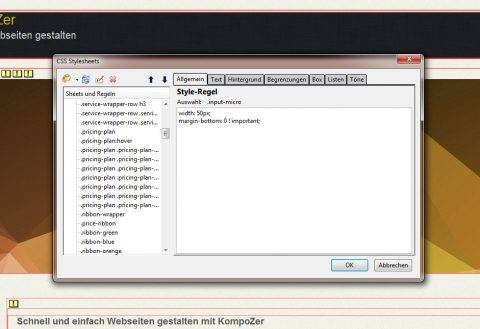
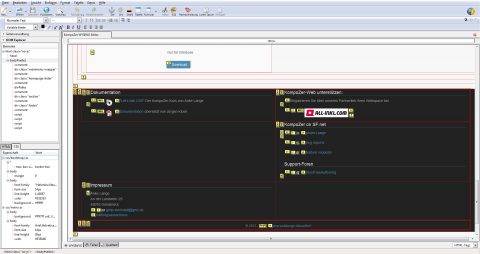
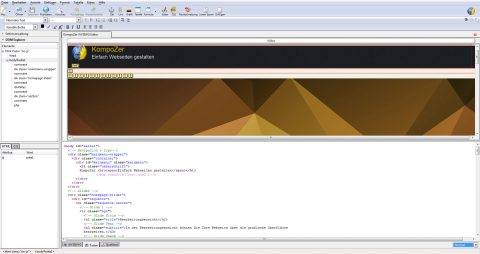
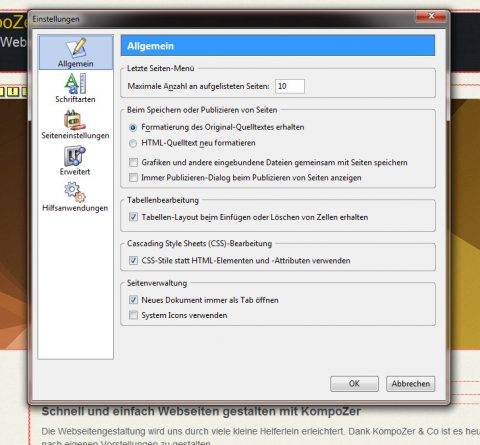
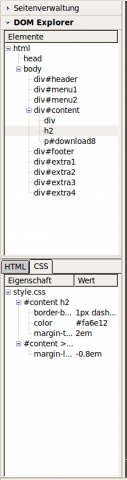
Comments and ratings
Was this article helpful?
Rate article
Share article